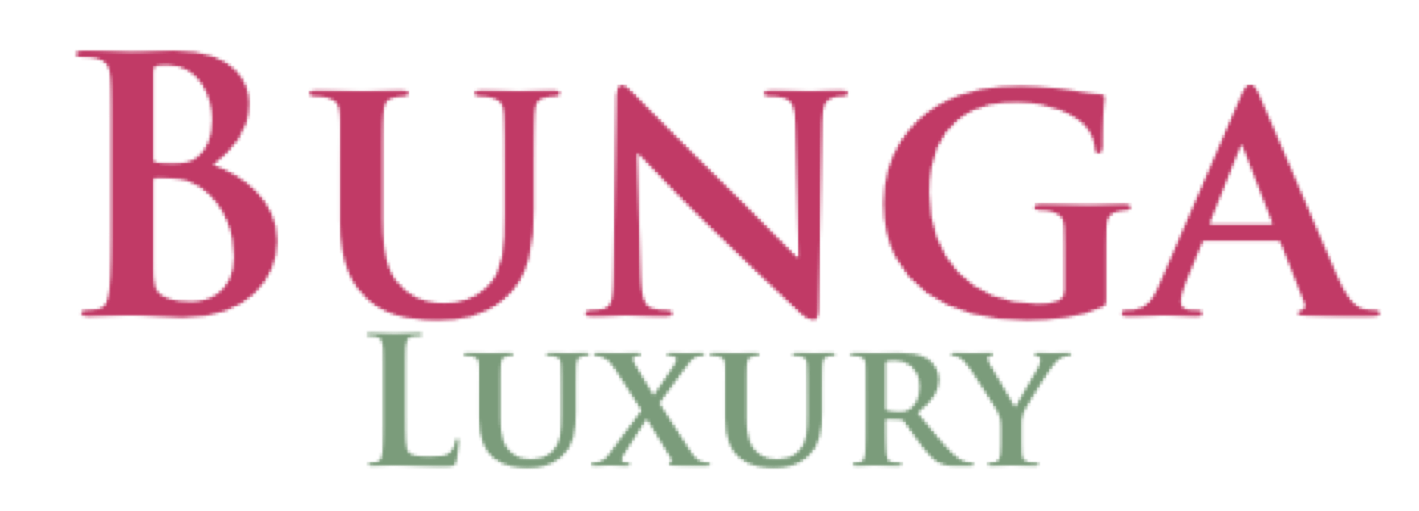Here are the steps you need to follow:
- Download the Atome / Riipay App: Go to the Play Store (for Android) or the App Store (for iOS) and search for the Atome or Riipay app. Download and install the app on your phone.
- Verify Personal Information: Open the installed app and follow the steps to verify your personal information. This may include entering your phone number, email address, and other identification details.
- Add Debit / Credit Card: Go to the “Settings” or “Profile” section within the app and look for the option to “Add Payment Method”. Here, you will be prompted to enter your debit or credit card details. Make sure this information is accurate.
- Wait for Verification: After you enter your card details, the app may undergo a verification process. This could involve verification through SMS or email.
Once you have completed these steps, you should be able to use the Atome or Riipay app to make purchases on the BungaLuxury.My website. If this website is integrated with the Atome app, you can also search for it within the app.
Please make sure to read the terms and conditions, as well as the privacy policy of the Atome or Riipay app to ensure you fully understand how this payment system works and any associated fees or conditions.
Terima kasih kerana berkongsi cara-cara untuk membuat pembelian menggunakan aplikasi Atome atau Riipay. Saya faham bahawa anda ingin membeli produk dari laman web BungaLuxury.My menggunakan aplikasi ini. Berikut adalah langkah-langkah yang anda perlu ikuti:
- Muat turun Aplikasi Atome / Riipay: Pergi ke Play Store (untuk Android) atau App Store (untuk iOS) dan cari aplikasi Atome atau Riipay. Muat turun dan pasang aplikasi tersebut di telefon anda.
- Verifikasi Maklumat Peribadi: Buka aplikasi yang telah dipasang dan ikuti langkah-langkah untuk verifikasi maklumat peribadi anda. Ini mungkin termasuk memasukkan nombor telefon, alamat e-mel, dan maklumat identifikasi lain.
- Tambah Kad Debit / Kredit: Pergi ke bahagian “Pengaturan” atau “Profil” dalam aplikasi dan cari pilihan “Tambah Metod Pembayaran”. Di sini, anda akan diminta untuk memasukkan butiran kad debit atau kredit anda. Pastikan maklumat ini tepat.
- Tunggu Pengesahan: Selepas anda memasukkan butiran kad, aplikasi mungkin akan melakukan pengesahan. Ini boleh melibatkan proses seperti pengesahan melalui SMS atau e-mel.
Setelah anda selesai dengan langkah-langkah ini, anda sepatutnya boleh menggunakan aplikasi Atome atau Riipay untuk membuat pembelian di laman web BungaLuxury.My. Jika laman web ini telah berintegrasi dengan aplikasi Atome, anda juga boleh mencarinya di dalam aplikasi tersebut.
Sila pastikan anda membaca terma dan syarat, serta dasar privasi aplikasi Atome atau Riipay untuk memastikan anda memahami sepenuhnya bagaimana sistem pembayaran ini berfungsi dan apa-apa caj atau syarat yang berkaitan.